Medical practices rely heavily on cloud services, communication apps, and practice management tools to streamline operations and improve patient engagement. But not all technology is HIPAA compliant, and many healthcare providers mistakenly assume that popular platforms—like Google Drive, Zoom, or text messaging apps—are safe for handling protected health information (PHI).
Unfortunately, using non-compliant systems can result in massive HIPAA violations, leading to hefty fines, legal consequences, and even data breaches that compromise patient trust. The problem isn’t just about security—it’s about whether these services sign a Business Associate Agreement (BAA) and implement the necessary safeguards to protect PHI.
This article explores commonly misunderstood platforms that medical practices should and shouldn’t use and provides guidance on selecting fully HIPAA-compliant solutions for healthcare data security.
What Makes a Platform HIPAA Compliant?
Before diving into specific platforms, it’s crucial to understand the requirements for HIPAA compliance. Just because a system encrypts data doesn’t mean it meets all HIPAA requirements. For a service to be HIPAA compliant, it must:
- Sign a Business Associate Agreement (BAA) – A legally binding contract that confirms the provider follows HIPAA security and privacy standards.
- Ensure End-to-End Encryption – PHI must be encrypted both in transit and at rest to prevent unauthorized access.
- Implement Access Controls – Users must have unique logins, role-based access, and two-factor authentication (2FA) to prevent unauthorized access.
- Enable Audit Logs – The system must track and log access to patient information for auditing purposes.
- Provide Secure Data Backup & Disaster Recovery – PHI must be securely stored and backed up, ensuring continuity in case of a breach or system failure.
If a service does not provide a BAA or meet these security requirements, it is not HIPAA compliant—even if it claims to be secure.
Popular Platforms That ARE HIPAA Compliant (When Configured Correctly)
1. Microsoft 365 (Formerly Office 365) ✅
Microsoft 365 can be HIPAA compliant when configured properly. Microsoft offers a Business Associate Agreement (BAA) for healthcare organizations and provides security features like data encryption, access controls, and audit logging. However, practices must ensure:
- They are using the Enterprise E3 or E5 plans (lower-tier plans may lack compliance features).
- OneDrive and SharePoint are configured correctly to restrict unauthorized access.
- Teams for Healthcare is used instead of the standard version for secure messaging and telehealth.
2. Google Workspace (Gmail, Google Drive, Google Meet) ✅
Google offers HIPAA-compliant services only if a BAA is signed and security settings are properly configured. However, not all Google services meet HIPAA standards.
What’s HIPAA Compliant?
- Gmail (with BAA and encryption settings enabled)
- Google Drive (with access controls configured)
- Google Meet (for secure telehealth if settings are enforced)
What’s NOT HIPAA Compliant?
- Google Voice (even with encryption, it does not meet HIPAA standards)
- Google Docs, Sheets, or Slides (unless used in a secured Google Workspace with a signed BAA)
Without proper configuration, Google’s default settings are NOT HIPAA compliant, and using standard Gmail (without encryption or a BAA) to share patient data is a serious violation.
3. Zoom for Healthcare ✅
Standard Zoom is NOT HIPAA compliant, but Zoom for Healthcare offers a HIPAA-compliant version with a signed BAA.
What’s Secure?
- Zoom for Healthcare enables end-to-end encryption and access controls.
- Used properly, it is HIPAA-approved for telehealth and remote consultations.
What’s Not Secure?
- Regular Zoom accounts (free and business versions) do not provide the necessary compliance features.
- Cloud recordings must be disabled or stored in a HIPAA-compliant location.
Using the wrong version of Zoom can expose patient consultations, violating HIPAA.
4. RingCentral for Healthcare ✅
RingCentral offers a HIPAA-compliant VoIP solution for secure communication and patient calls. It provides a BAA, encrypted voice and fax services, and role-based access controls.
Standard RingCentral accounts are NOT HIPAA compliant. Healthcare providers must use the RingCentral for Healthcare plan to ensure compliance.
5. Doxy.me (Telemedicine Platform) ✅
Doxy.me is designed specifically for healthcare providers and is fully HIPAA compliant with a signed BAA, end-to-end encryption, and audit logging. Unlike generic video platforms, it was built for telehealth, ensuring patient consultations remain private and secure.
Popular Platforms That Are NOT HIPAA Compliant (Even Though Many Practices Use Them)
1. Apple iMessage & SMS/Text Messaging
Many healthcare professionals still communicate with patients via text messaging or iMessage, unaware that these are NOT HIPAA compliant.
Why?
- SMS and iMessage lack encryption in transit when messages are sent outside of Apple’s ecosystem.
- Messages cannot be audited or logged, making tracking and compliance impossible.
- No BAA is available for text messaging services.
Instead of regular SMS, practices should use HIPAA-compliant messaging platforms like TigerConnect or OhMD for secure patient communication.
2. Free & Personal Email Services (Yahoo, AOL, Standard Gmail, Outlook.com)
Why?
- Free email services do not provide a BAA and lack the necessary encryption controls.
- Messages can be intercepted, stored indefinitely, and accessed by third parties.
- No access control or audit logs to monitor PHI access.
Instead, providers must use HIPAA-compliant email services, such as Google Workspace (with BAA), Microsoft 365 Enterprise, or ProtonMail for Business.
3. Dropbox & Free Cloud Storage Services
While Dropbox does offer HIPAA-compliant services with a BAA, the free and standard versions do not meet HIPAA requirements.
Why?
- Data in free accounts is not encrypted end-to-end.
- Dropbox does not sign a BAA for personal accounts.
Instead, healthcare organizations should use Box for Healthcare or Google Drive with a signed BAA for secure file sharing.
4. WhatsApp, Facebook Messenger, and Skype
Why?
- None of these platforms sign BAAs, meaning they do not officially comply with HIPAA.
- Messages cannot be securely logged or audited, making them non-compliant.
- Encryption is not sufficient for HIPAA standards, and Facebook collects metadata from Messenger chats.
Instead, healthcare providers should use HIPAA-compliant communication apps like Doxy.me, Updox, or RingCentral for Healthcare.
Choose the Right Tools for HIPAA Compliance
The biggest mistake healthcare providers make is assuming that popular platforms are “secure enough” to store or transmit patient data. However, security does not equal compliance, and unauthorized use of non-compliant platforms can result in severe HIPAA violations, data breaches, and legal consequences.
What to Do Next:
- Evaluate your current communication and storage platforms for compliance gaps.
- Only use services that sign a BAA and meet all HIPAA requirements.
- Work with a trusted IT partner like Cool Technology Group to ensure full HIPAA compliance, data security, and operational efficiency.
💡 Are you unsure if your medical practice is using HIPAA-compliant technology? Contact Cool Technology Group today for a HIPAA compliance audit and customized IT security solutions. Don’t wait for a data breach—protect your practice now!


Recent Comments